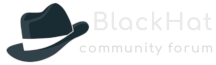ATTENTION
This guide is updated for release version 5.6.1. Please, before use direct download links make sure you're trying to download the latest version.
To check the latest version go to https://github.com/BlackHatCoin/BlackHatWallet/releases
If latest version differs from this guide use the latest version from github.
Basic requirements:
- Your PC running a recent version of Linux - Ubuntu 18.04 recommended that will run the BlackHat wallet and keep your funds.
- A VPS with Ubuntu Server 18.04 64-bit OS installed with unique IP address that is running 24/7
- Minimum VPS specs: 10 GB of storage space, 2 GB of RAM, 1 dedicated CPU core
- Latest BlackHat Core wallet release
- 5,000 BLKC (good to have 5,001 to make sure you can cover transaction fee)
Code: Select all
cd ~ && wget https://github.com/BlackHatCoin/BlackHatWallet/releases/download/v5.6.1/blackhat-5.6.1-x86_64-linux-gnu.tar.gz
tar -zxvf blackhat-5.6.1-x86_64-linux-gnu.tar.gz && sudo rm -f blackhat-5.6.1-x86_64-linux-gnu.tar.gzCode: Select all
cd ~/blackhat-5.6.1/bin
./blkcd -daemonCode: Select all
./blkc-cli getnewaddressCode: Select all
./blkc-cli sendtoaddress ADDRESSfromGETNEWADDRESS 5000Code: Select all
./blkc-cli createmasternodekeyCode: Select all
./blkc-cli getmasternodeoutputs Code: Select all
./blkc-cli stopNavigate to your BlackHat data directory:
Code: Select all
cd ~/.blackhat{Name of Masternode} {VPS IP Address}:7147 {The result of createmasternodekey you saved in the text doc.} {Result of the getmasternodeoutputs} {The Single Digit Number after Masternode Ouputs}
A good example of a Proper Input:
Code: Select all
mn1 127.0.0.2:7147 93HaYBVUCYjEMeeH1Y4sBGLALQZE1Yc1K64xiqgX37tGBDQL8Xg 2bcd3c84c84f87eaa86e4e56834c92927a07f9e18718810b92e0d0324456a67c 0VPS Remote wallet installation - (https://forum.blackhatco.in/viewtopic.php?f=8&t=2)
These procedures are for a clean server install. If you have an existing installation then some steps may not be required. Performing the steps is unlikely to have any effect on the system. Securing the server has NOT been included in this tutorial. That is your responsibility. Although it’s not required, a great guide can be found here to assist you.
To be able to access a VPS, you need a software/SSH client like PuTTY for example. You can choose between alternatives as well, but this tutorial will not include installation of such software. After you successfully login to your VPS, follow the further steps.
Step 1 – Install most recent security patches
A clean server install will likely need some software updates. Enter the following command which will bring the system up to date:
Code: Select all
sudo apt-get update && sudo apt-get -y upgradeStep 2 – Download and extract BlackHat Core wallet for Linux
Enter the following command lines one by one to download and extract BlackHat wallet:
Code: Select all
cd ~ && wget https://github.com/BlackHatCoin/BlackHatWallet/releases/download/v5.6.1/blackhat-5.6.1-x86_64-linux-gnu.tar.gz
tar -zxvf blackhat-5.6.1-x86_64-linux-gnu.tar.gz && sudo rm -f blackhat-5.6.1-x86_64-linux-gnu.tar.gzMasternode Configuration
Step 3 – Create the masternode configuration file and populate
Before the node can operate as a masternode a custom configuration file needs to be created. Since we have not loaded the wallet yet, we will create the necessary directories and the configuration file by typing the following command lines one by one:
Code: Select all
mkdir ~/.blackhat && cd ~/.blackhat && sudo apt-get install nano && touch blkc.conf && nano blkc.confPaste the following configuration settings and modify them to have your fields in rpcuser, rpcpassword, externalip, masternodeaddr and masternodeprivkey
Code: Select all
rpcuser=USERNAMEofChoice
rpcpassword=PasswordOfYourChoice
rpcallowip=127.0.0.1
server=1
daemon=1
logtimestamps=1
maxconnections=256
masternode=1
externalip=THEvpsIP
masternodeaddr=ThisVPSip:7147
masternodeprivkey=Result from createmasternodekeyDownload Sapling params (which is needed to start the masternode). Type the following command:
Code: Select all
cd ~/blackhat-5.6.1 && ./install-params.shStep 4 – Start the VPS BlackHat wallet and wait for it to sync.
Code: Select all
cd ~/blackhat-5.6.1/bin && ./blkcd -daemonCode: Select all
./blkc-cli getblockchaininfo-----------------------------------------------------------------
Back to your PC to start the Masternode.
If you have a password set on your wallet you will first need to unlock it:
Code: Select all
./blkc-cli walletpassphrase YOURPASSWORD 90You can now proceed to start your masternode:
Code: Select all
./blkc-cli startmasternode missing 0Code: Select all
./blkc-cli startmasternode local falseCongratulations! You have now setup a masternode. Your masternode should switch to Enabled after 3-5 days and start getting masternode rewards. Make sure to vote on proposals