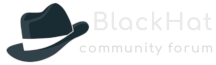Please help me
my BLKC wallet asked for an upgrade to an hd wallet,
but after I click ok, an error warning appears like this
A fattal eror occured. BlackHat can no longer continue safely and will quite.
https://ibb.co/3pcdhmk
https://ibb.co/3pcdhmk
so my wallet can't be unlocked because the error message always appears
Please help to resolve this error
Thanks
PLease Help Fatal error to upgrade HD wallet
- AlexBlackHat
- Site Admin
- Posts: 21
- Joined: Tue Apr 13, 2021 7:40 am
Re: PLease Help Fatal error to upgrade HD wallet
1. Backup your wallet.dat (!!Very important to do that) and store it in safe place
2. Make sure the latest version of wallet is installed on your PC
3. Stop wallet (if it's running) and remove directory C:\Users\YourUsername\AppData\Roaming\BlackHat
4. Start wallet and let it sync
5. After wallet is fully synced stop it and copy back to C:\Users\YourUsername\AppData\Roaming\BlackHat your backed up wallet.dat file
6. Start the wallet.
2. Make sure the latest version of wallet is installed on your PC
3. Stop wallet (if it's running) and remove directory C:\Users\YourUsername\AppData\Roaming\BlackHat
4. Start wallet and let it sync
5. After wallet is fully synced stop it and copy back to C:\Users\YourUsername\AppData\Roaming\BlackHat your backed up wallet.dat file
6. Start the wallet.