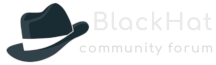To stake BLKC you need to do the following steps:
- Make sure your wallet is completely setup and synchronized.
- The BLKC you have sent to your wallet needs to have a minimum of 600 confirmations
- In the BLKC Core client, click the LOCK icon and select Staking Only
- Enter your password and confirm.
- That's it your BLKC will now stake. and a successful staking reward will look something like this:
If you are using BlackHat via CLI:
Simply navigate to where your BlackHat-Daemon directory is and run the following command to unlock it for staking:
Code: Select all
./blkc-cli walletpassphrase <passphrase> 0 trueCode: Select all
./blkc-cli getstakingstatus